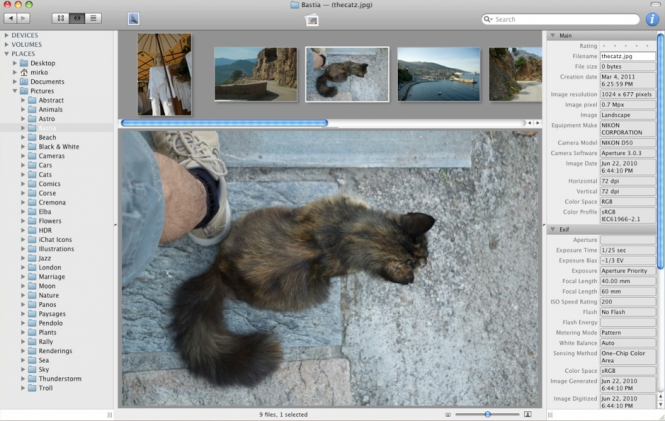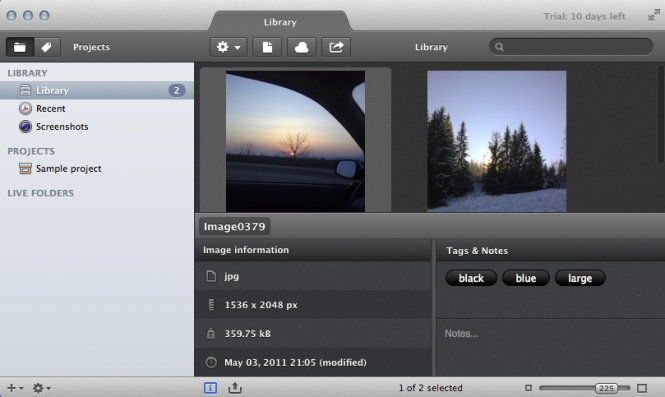Organizing your pictures can be a big problem no matter what operating system you use. Especially if you usually take a lot of photos with your phone or camera, then copy them to a PC and don’t immediately spend some time to organize them, you will end up with a huge pile of files with names that don’t actually represent anything. This means that whenever you want to show someone some specific pictures you will have a really hard time finding them. The good news is that there are a lot of tools capable of helping you sort the images saved on your storage devices. In case if you’re not a big fan of the Mac default iPhoto app, here is a list with some of the best image organizers and managers for OS X.
Organizing your pictures can be a big problem no matter what operating system you use. Especially if you usually take a lot of photos with your phone or camera, then copy them to a PC and don’t immediately spend some time to organize them, you will end up with a huge pile of files with names that don’t actually represent anything. This means that whenever you want to show someone some specific pictures you will have a really hard time finding them. The good news is that there are a lot of tools capable of helping you sort the images saved on your storage devices. In case if you’re not a big fan of the Mac default iPhoto app, here is a list with some of the best image organizers and managers for OS X.
Picasa (Free)
Probably the best photo organizer for Windows PCs, Picasa is also available on Mac. This application is truly awesome, as it automatically scans and helps you organize your photos, provides a great photo-viewing environment and offers some handy editing options. Being a Google product, the tool plays well with Google’s other services, so it has the ability to automatically GPS tag your images. Picasa also features some cool facial recognition technology helping you tag people’s names and then recognizing them in every other picture, allowing you to easily create slideshows centered on a specific person. Additionally, the tool is integrated with the Picasa Web service, so you can batch upload your photos on the Internet.
Unfortunately, since this tool can do almost anything, it also has several disadvantages. For starters, there are tons of settings, some of them not very easy to find, so you might get overwhelmed at first. Furthermore, I don’t recommend using this app if you don’t have a high-end system, as it requires a lot of resources and constantly keeps your hard-disk busy, even when you don’t specifically instruct it to perform an operation.
Lyn ($20)
Another feature-rich tool, Lyn, enables you to view, organize, edit, convert and share your photos. Probably the biggest advantages of using Lyn are that it’s a lightweight application and that it offers a clean, easy-to-use interface. Additionally, whenever you edit an image, it will automatically save the original, so that you don’t replace it by accident, and it also helps you geo-tag your files and embeds a video player. Last but not least, the tool is tightly integrated with OS X, which means that you get direct access to iPhoto, Lightroom or Aperture and get help uploading your photos to Facebook, Flickr, Picasa, SmugMug or 500px.
As far as disadvantages go, probably the most notable one is that the application isn’t capable of creating albums, so you are forced to manually organize your pictures into folders.
Flickery ($14.99)
Flickery is a cool tool which helps you manage not only the photos stored locally, but also the ones from your Flickr account. This application is focused on convenience, so its interface is easy-to-use, has drag-and-drop capabilities and a powerful search engine. Additionally, it provides some basic tagging, organizing and editing features as well as the ability to quickly tout your latest photo uploads on Twitter. While it doesn’t offer as many features as the other tools on this list, Flickery is tightly integrated with the Flickr website, so it’s a must have for those users who are fans of the service.
Pixa ($30)
Pixa is a reliable photo management tool which can automatically tag your photos, help easily organize them (without actually changing their location on your hard-disk) and convert them into several different formats. Furthermore, the tool provides you with a quick solution for sharing your photos online via Dropbox, CloudApp or social networks. In case if you’re interested in the drawbacks, this application doesn’t offer support for smart folders (so you can’t easily find all the pictures taken with the same camera like you would do with Lyn) and lacks the ability to create slideshows. Furthermore, it doesn’t integrate with Mac-specific libraries such as iPhoto or Lightroom, and that can be a big disadvantage.
Unbound for Mac ($9.99)
Unbound for Mac is one of the fastest applications of its kind, so it had to be included in our list. Unlike many other similar tools, this one doesn’t create a separate library for your pictures, which will help you save space on your hard-disk. Unbound uses a simple organization system grouping your photos into albums, and everything from launching the app to scrolling through your pictures and organizing them can be done lightning-fast.
If you want my opinion, I prefer using Picasa, as it is the complete photo management solution, and I actually like the abundance of features and settings that it offers. However, if you like something simpler or require a tool for a different purpose, the other applications on this list will help you get the job done just as well.