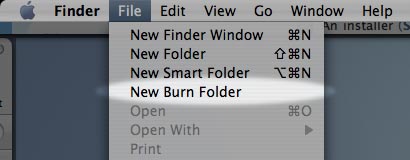Are you a nervous flyer? Do you do everything in your power not to flap your arms uncontrollably to make sure you stay airborne? Well, you might not want to consider that planes of the future could have elements made from microlattice – a metal developed for Boeing that’s 100 times lighter than styrofoam.
That’s also the principle behind microlattice. The titular lattice is made up of a series of hollow nickel tubes, with a wall depth of 100 nanometres. How thin is that in old money? Pluck a hair from your head. Okay, now imagine something 1,000 times thinner than that.