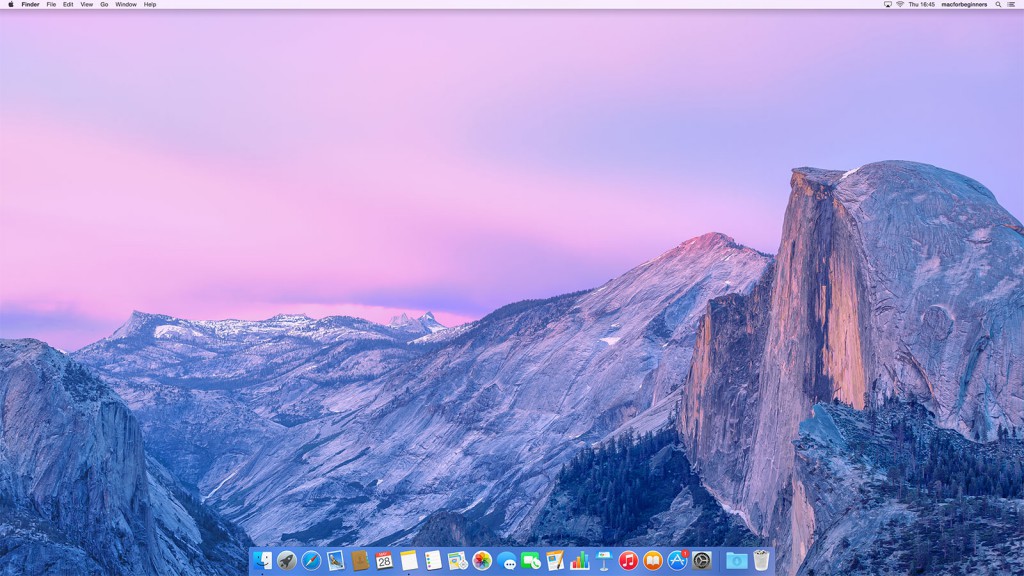It is very easy to burn files to a CD or DVD using a Mac. You just create a burn folder and drag the files to it and that’s it. It’s all very simple.
1. Create a burn folder
The first thing you must do is to create a new burn folder. When in Finder (where you view your files), just select File > New Burn Folder from the top menu.
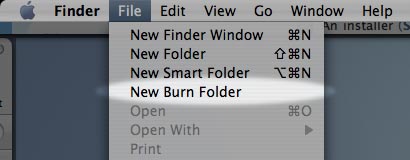
A new folder will now be created. If you wish to name it, just select it and press enter and you will be able to type a name for it. We choose the name “My Files” for our folder.

2. Add files to the folder
Now, just drag the files you wish to burn to the burn folder. The files will not be moved. Instead, “aliases” of the real files will be created in your burn folder. The aliases are not real files, they just tell the burn folder where to find the original files.