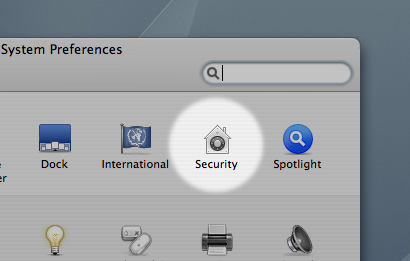One difficulty many beginners faces is sudden loss of the right-click. This article will tell you how right-clicking works on the Mac.
Press “control” + click = right-click
Just like PCs, the Mac supports right-clicking. However, for some reason, Apple has always chosen not to use a right-click button, but another way to do the same thing. On your Mac, press the control key and click in order to “right-click”. It’s as simple as that!

There is one Apple mouse…
Now, don’t panic. If you feel like you just can’t live without the right button on the mouse (very understandable indeed), Apple has actually released a mouse with a right button.
It is called “Mighty Mouse”. It’s beautifully designed and even though the left and right buttons doesn’t appear to be separated, the mouse detects left and right clicks.Continue reading