Protecting your Mac’s screensaver with a password is easy. Start out by opening System Preferences. If the icon in not in your dock, you can access it by opening the “apple menu” that is always visible in the top left corner of your Mac’s screen.

Protecting your Mac’s screensaver with a password is easy. Start out by opening System Preferences. If the icon in not in your dock, you can access it by opening the “apple menu” that is always visible in the top left corner of your Mac’s screen.

Sometimes applications on your Mac will freeze. However, Mac OS X is great at handling applications that don’t respond.
If you wish to force quit an application, press “command (⌘)”, “alt (⌥)” and “escape”. After a few seconds a small window with a list of the open applications will appear.
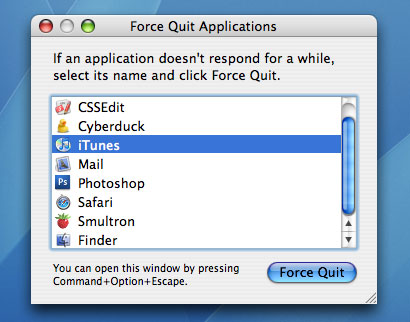
Now all you have to do is select the application that you wish to quit and click the button “Force Quit”. All done!
 Some applications may not be visible in the Force Quit Applications window. But don’t worry, there are ways to force quite these applications as well.Continue reading
Some applications may not be visible in the Force Quit Applications window. But don’t worry, there are ways to force quite these applications as well.Continue reading