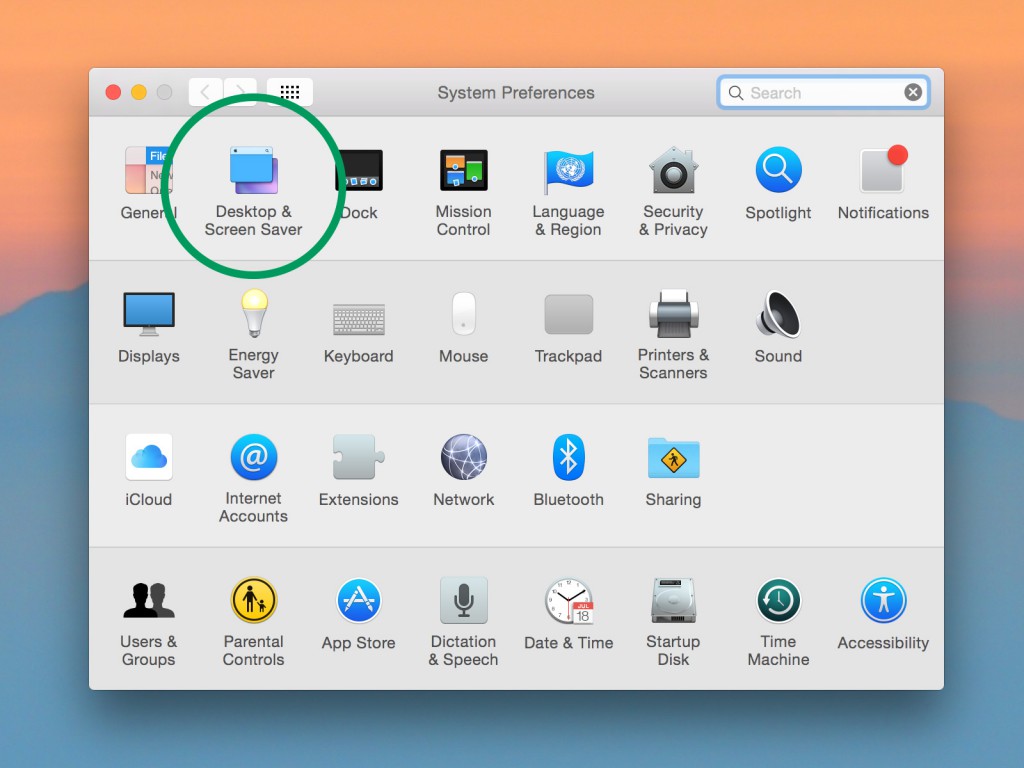Zorin Look Changer
The Zorin Look Changer is an innovative program that we have created exclusively for Zorin OS. With the help of the Zorin Look Changer you can make your desktop look and act like either: Windows 7, Windows XP, Windows 2000, Unity, Mac OS X or GNOME 2 for ultimate ease of use. The Windows 7, Windows XP and GNOME 2 interfaces are available in Zorin OS Core and all of them are available in the Premium editions. This new tool gives you more flexibility and makes it easier for you to use your desktop, no matter what operating system you’re accustomed to.

Zorin Web Browser Manager
The default web browser in Zorin OS is Firefox. For those who want to use other web browsers, we have included our exclusive program called the Zorin Web Browser Manager which makes installing and uninstalling web browsers simple and quick.
Zorin Background Plus
Background Plus gives you a more compelling and advanced desktop in Zorin OS by letting you set a video as your background, or you can set it to the “Zorin Waves” or “Space” animated background. This program is available in the Premium editions of Zorin OS.

Zorin Theme Changer
We’ve made Zorin OS’s gorgeous desktop theme available in a multitude of colour variants and shades, so you can make the desktop your own. We have created a simple app called the Zorin Theme Changer to switch between them quickly and easily.


Zorin Splash Screen Manager
The Splash Screen Manager makes it easy to change, install and remove Plymouth splash screen themes in Zorin OS. This program is available in the Premium editions of Zorin OS.

LibreOffice
LibreOffice is a comprehensive, power-packed Open Source personal productivity suite that comes pre-installed with Zorin OS. The LibreOffice suite includes a word processor, spreadsheet software, a presentation program and a drawing application for all your document production and data processing needs. The LibreOffice suite is compatible with Microsoft Office documents so you will be able to read, edit and create both LibreOffice and Microsoft Office documents.

Firefox Web Browser
Firefox delivers safe and easy web browsing with a familiar user interface, thousands of plugins, and integrated search that lets you get the most out of the web. Firefox was built with your safety and privacy in mind so you’ll never need to feel in danger when browsing the web. It’s been crowned the “speed king” by an independent benchbark against other browsers. You can also extend your browsing experience by installing the thousands of add-ons from the community.

Geary Mail
Geary Mail lets you send, receive and manage your email effortlessly. Its simple and intuitive design makes it easy to take advantage of its wide array of features. Its interface is based on conversations, so you can keep track of your email naturally. No matter the message, Geary Mail is the best way to keep in touch.

Rhythmbox Music Player
Rhythmbox is a media management and playback application for Zorin OS, allowing you to import audio from CDs, stream music online, search your library, create playlists, sync music to/from iPods and other media devices and burn music to a CD. Rhythmbox is your one-stop music hub on Zorin OS.

GIMP Image Editor
GIMP is the GNU Image Manipulation Program. It has many capabilities. It can be used as a simple paint program, an expert quality photo retouching program, an online batch processing system, a mass production image renderer, an image format converter, etc. It’s one of the most powerful general-purpose image editors around and is eminently comparable to Photoshop.

OpenShot Video Editor
OpenShot can take your videos, photos and music files and help you create the film you have always dreamed of. OpenShot has many great features, such as trimming and arranging videos, adjusting audio levels, transitions between videos, compositing multiple layers of video, chroma-key / green screen effect, and support of most formats and codecs.


Games
Zorin OS comes with all the software you’ll need, including games. The free versions of Zorin OS come with such casual games as Solitaire, Minesweeper, Sudoku, a Tetris-like game, Mahjongg and more. Zorin OS Ultimate comes with a wide array of games ranging from fast-paced first person shooters to addicting casual games, to racing games and plenty more.