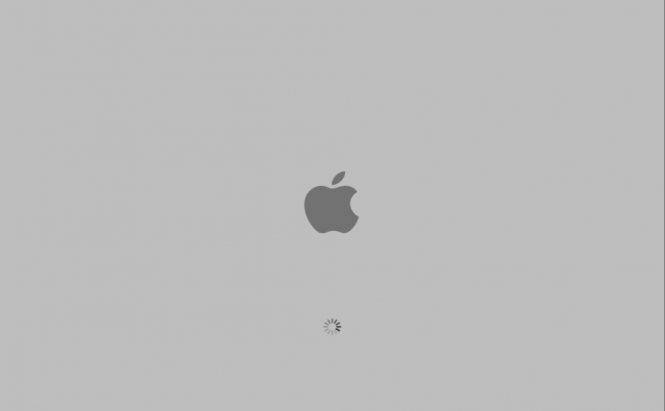Google testing a new app for meeting up your friends
Google testing a new app for meeting up your friends
If you’re tired of being by yourself, but don’t know which of your friends are available to hang out with you, Google’s latest app can help you out. Who’s Down, as the company calls it, is an application that helps you easily find out which of your friends are free to meet up. Furthermore, this tool also helps you chat with the ones who might want to spend time with you and put together all the details for your encounter. Who’s Down is free and works on both iOS and Android devices, but you will need to request an invite from within the app in order to actually use it.
The way this works is pretty simple: you install Who’s Down on your device, then use the embedded slider to let your friends know if you’re in the mood to hang out or not. You can also specify what you want to do (such as go to have dinner, go to the gym, watch a movie, go for a walk in the park, etc.) and then see which of your buddies are available. Once you found someone to accompany you, the app will also allow you to chat with that person and set things up. Basically, this tool is all about tracking availability, an area that not many other applications fully cover.